When NOT to convert to black and white
This article is written by a member of our expert
community. It expresses that member’s views only. We welcome other
perspectives. Here’s how to contribute to EDU.
As much as I like black and white (B&W) images, there are a few instances when it’s a terrible idea to go B&W with your color image.
Assuming that you’re shooting color RAWs, which you should, you should never shoot B&W JPGs—or even JPGs, unless you are Ken Rockwell. Then you get to do whatever the hell you want because the laws of physics don’t apply to you.
So back to when you shouldn’t convert to B&W: Simple. Don’t convert to B&W when your original image looks better in color.
Here’s an example:

When I shot this, it looked horrible on the back of my camera because I display my images in monochrome. I should have displayed this set in color because the blue sheets were indistinguishable from the skin tones when converted to B&W. In the above left image, the sheets blend into the skin, and you can’t really tell whether you’re looking at the model’s skin or the bed sheets.
So the rule of thumb is this: When your subject’s luminosity blends with the foreground/background luminosity, it’s a bad idea to convert to B&W.
Here’s a good time to go B&W:
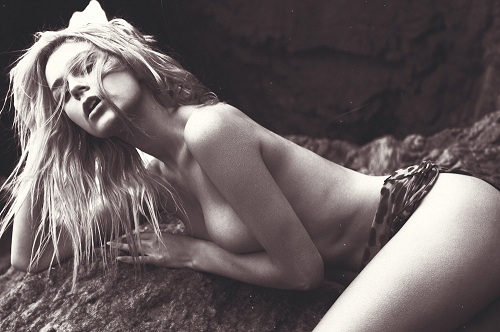
When the subject stands out from the background in terms of luminosity, because in B&W, all you have is luminosity. No color channels. Just shades of grey. This is also the prime example of why you shoot in color RAW. Those dark green rocks in the background? Well, I can make them any shade of grey I want—anything from bright white to pitch black. Now I’ve got luminosity control on the channel level because Kate’s skin is red-yellow.
Keep the B&Ws coming, but keep these tips in mind!
If you’re interested, you can learn more about B&W photography and other key photo techniques at one of my group workshops.
As much as I like black and white (B&W) images, there are a few instances when it’s a terrible idea to go B&W with your color image.
Assuming that you’re shooting color RAWs, which you should, you should never shoot B&W JPGs—or even JPGs, unless you are Ken Rockwell. Then you get to do whatever the hell you want because the laws of physics don’t apply to you.
So back to when you shouldn’t convert to B&W: Simple. Don’t convert to B&W when your original image looks better in color.
Here’s an example:

When I shot this, it looked horrible on the back of my camera because I display my images in monochrome. I should have displayed this set in color because the blue sheets were indistinguishable from the skin tones when converted to B&W. In the above left image, the sheets blend into the skin, and you can’t really tell whether you’re looking at the model’s skin or the bed sheets.
So the rule of thumb is this: When your subject’s luminosity blends with the foreground/background luminosity, it’s a bad idea to convert to B&W.
Here’s a good time to go B&W:
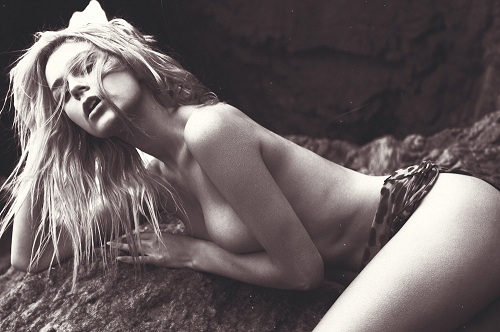
When the subject stands out from the background in terms of luminosity, because in B&W, all you have is luminosity. No color channels. Just shades of grey. This is also the prime example of why you shoot in color RAW. Those dark green rocks in the background? Well, I can make them any shade of grey I want—anything from bright white to pitch black. Now I’ve got luminosity control on the channel level because Kate’s skin is red-yellow.
Keep the B&Ws coming, but keep these tips in mind!
If you’re interested, you can learn more about B&W photography and other key photo techniques at one of my group workshops.
No comments:
Post a Comment